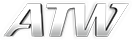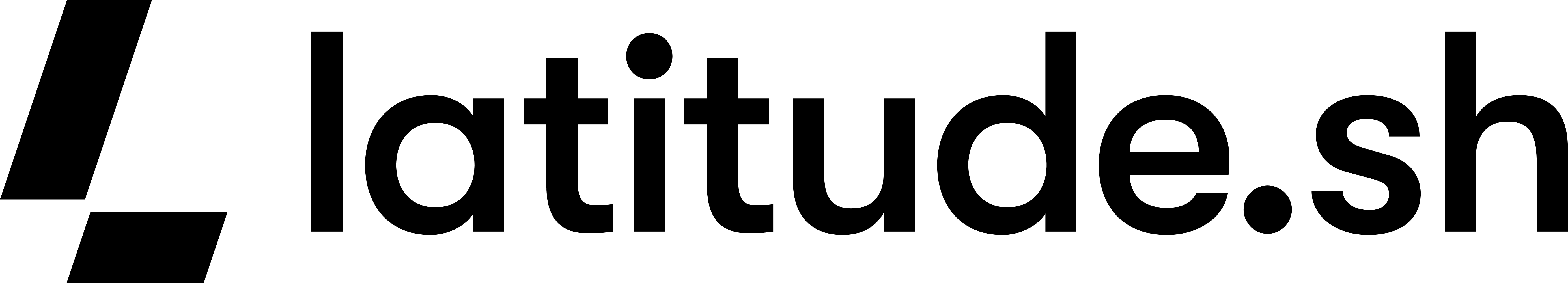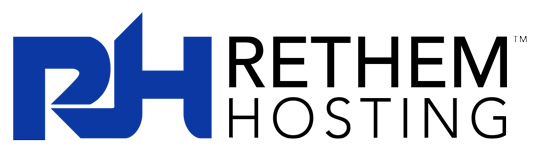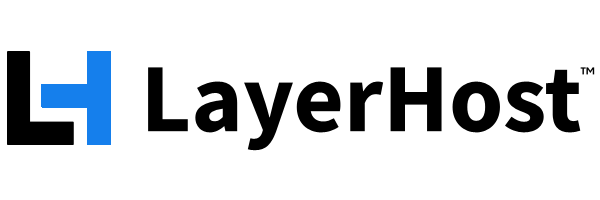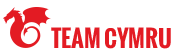Documents Project
The Documents Project, formerly known as Doco-Com, is responsible for creating and maintaining useful resource documentation for the Undernet community. Both new and experienced IRC users will find information here on everything from downloading an IRC client to explanation of the various protocols.
Posted on 18th Jun 2020 07:58:29 in #Help Articles
1. Intro
2. How do I know what to choose?
3. Choosing a Firewall
4. Choosing an Antivirus program
5. Protection Against Spyware
6. Advices for IRC users
7. Other useful links
8. Get Help
1. Intro
I'm sure you have asked yourself that question at least once. Finding the right answer to that question is always hard. Anti-virus vendors offer extensive security solutions, and offer the posibility of customization to each client. However, many of us prefer not to pay for their security software, out of comodity or simply because we don't have the necesary budget. While I encourage people to use professional security software (read: software you *actually* pay for, not the ones you get thru file sharing), very few follow this particular advice. Thankfully, there are many good and also free security solutions out there. We will detail them in this article, but we must take it step-by-step. :)
*Rule of thumb* : You are never 100% safe. To archive that performance, unplug your LAN/dial-up cable and remove your floppy drive and CD-ROM.
2. How do I know what to choose?
First of all, you need to consider your "security needs". You need to think first what you do when you connect to the internet? How do you connect to the internet? If you use the internet just for checking your mail or just reading the news then you shouldn't think of something too sophisticated. If you connect to the internet thru cable, or any other type of connection "always-on" you must make sure you have a firewall (XP firewall is almost useles! Disable it after you have installed another firewall.) You also need to make sure you don't overload your system with security programs. 2 antivirus programs are NEVER needed! If you feel the need for a second AV (antivirus) that means your current AV is not doing a good job and you should get another. Do NOT install 2 AVs, it will cause conflicts and will overload your system unnecesary.
3. Choosing a Firewall
Firewalls act as filters between you and the internet. They monitor your connection and block incoming/outgoing packets coming from/to your pc. They play a crucial role in your pc's security. The 2 most efficient and free firewalls are:
4. Choosing an Antivirus program
An Antivirus program protects your pc from viruses. A virus is a program that disrupts the normal operation of a computer and causes problems to the computer (web-definition). An efficient antivirus program should include an active scanner (this means the AV is permanently scanning the files that are viewed/created by the user and running proccess), heuristical scanning (this means opening up the file in a virtual sandbox and monitoring the actions performed) and updates provided in a timely fashion (kaspersky for example, provides updates every hour). Some people fail to see the importance of my last point. They think that just installing the program is enough; well, it's not! Never forget that the bad guys are always one step ahead of the good guys, so, when a "cure" appears, you should be the first one that wants to get it. Viruses generally spread extremely quick, so stay updated! As links we have a few free anti-viruses and some for which you need to pay for :
- Avast Anti-Virus by Alwil Software -FREE-
- AVG from Grisoft -FREE-
- AntiVir from H+BEDV -FREE-
- Microsoft Defender Antivirus -FREE-
- KAV from Kasperky Labs
- NOD32 from Eset
- Pc-cillin from Trend Micro
5. Protection Against Spyware
Spyware is a generic name given to malicious software that log your internet activity (sites you visit, how long you are online etc..) and then send the collected that back to a server that stores all the information. Spyware can be generally found "bundled" into a program that has the look of a legit program. We can protect ourselfs firstly by not downloading programs from sources that are untrustable. Second way to immunize our system with one of these 2 tools :
After you have installed and updated both programs, run a complete system scan and fix all the problems they find. Afterwards, Immunize your system with the tools you'll find inside. A good tutorial on using Spybot S&D can be found Here
6. Advices for IRC users
The IRC is an unmoderated medium. You'll find all sorts of people while you chat. You should alaways be careful to what kind of info you give out and to whom you give it. NEVER give out passwords, credit card numbers, PINs or any other secret information. Do NOT visit links given to you by people you don't know. The links spammed on IRC are generally infected and if you visit them you will get infected also! Do NOT type certain commands unkown persons give you! They can use them to take control of your IRC client or even your entire system! Stay out of file sharing channels, hacking related or any channels with abusive content. Your IP could be logged and who knows who might be knocking at your door ;) If you are an Undernet user, register a username at CService Website, login on IRC using /msg x@channels.undernet.org login USER PASS then type //mode $me +x to hide your IP. Do this BEFORE joining any channels. You can automate this proccess by putting the commands into mIRC's Perform (Alt+o > Connect > Options > Perform) put the commands in the order above, and mIRC will do all the commands when you connect :)
7. Other useful links
- Windows UPDATES: Always keep your Windows updated -
N.B : If you plan to update to SP2 make sure your pc is clean of any type of malware (especially spyware!) - Housecall online virus scanner
- Home of "The cleaner". Great tool for removing trojans
8. Get Help
You'll find virus related help on Undernet in this channel #vh
--
Thank You,
YounGun @ Undernet IRC